Edit an Expense Sheet
Use these steps to edit an expense sheet.
To edit an expense sheet:
-
Use the Search Tool to select an existing expense report to edit.
Note: You can only edit reports that are not yet submitted/have been reverted to unsubmitted status.
- In the Actions drop-down list, click Edit. The Edit Expense Sheet page displays.
- Edit the fields as needed.
-
Click
 .
.
-
To add additional lines to the expense sheet, click
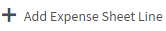 .
.
- Fill out the line fields as needed.
-
Click
 .
.
- If the Just. Req. field is selected for the line, fill out the fields in the Justification pane as well.
-
Click
 .
.
